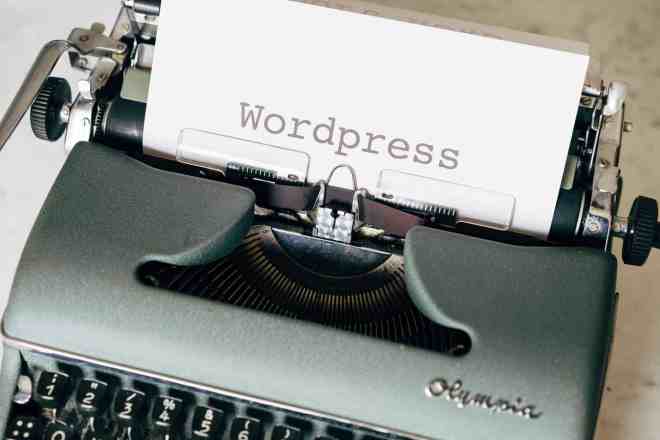Learning basic HTML can be complicated. However, once you understand the basics of the language and how everything works together to create an amazing web design, it becomes much more intuitive. Utilizing HTML tips and tapping into the power of HTML editors allows even amateurs to pick up web design easily.
Perhaps you are a professional designer and just want to take your design work to the next level. Whatever your reasons for looking for tips to improve your use of HTML, we’ve got some HTML tips covering common uses as well as a few unique ones.
Why Do You Need HTML Tips?
According to W3Techs, as of November 2022, around 94.9% of all websites use HTML at least part of the time. For web developers, HTML is often one of the first coding languages they learn, working easily alongside other popular programming languages such as Python and PHP.
Embracing HTML tips can help you better format your cascading style sheets (CSS), create uniform looks across websites and even write and send beautiful newsletters to your mailing lists.
Here are our top HTML tips to help you ramp up your design toolbox. Some are common sense approaches and others are specific codes you can add to your site to mix things up.
1. Learn Basic HTML Tags
If you’re a professional web designer and already familiar with HTML, you can skip this HTML tip. If you’re a beginner, knowing these basic HTML tags speeds up your work and ensures you hit all the crucial elements for a page.
- Header Tags – <h1>, <h2>, <h3> and so on. Your site has a hierarchy, typically defined by your CSS.
- Link Tags – Links your stylesheet to the page. <link rel=”stylesheet” href=”style-div.css” type=”text/css”>
- Body & Header Tags – You must define what is in the header that doesn’t show and what appears in the body of your page. Everything in the header, such as your link tags, goes inside <head></head>. Anything in the body goes between <body></body>.
- Paragraph Tags – Unless you want a single block of run-on text without breaks, you must learn to utilize paragraph tags in your HTML code. <p>text here.</p> You can also use breaks and other elements to further enhance your design.
- Division Tags – One of our favorite HTML tips is to create columns, sections and rows using details such as width, height, float, borders and backgrounds.
Keep in mind to always close any code you use. Even experienced programmers sometimes forget their closing tag, which can lead to problems with the design. Now that we have some basic HTML tips out of the way, let’s talk about more advanced ones that take your design to another level.
2. Make Content Editable
Sites such as Wikipedia have long allowed verified users to go in and make changes, add on details and change their pages. If you have one or more areas of a website you’d like to make the content editable for, there is a nifty HTML tag you can use to achieve it.
Newer browsers offer a “Content Editable” box to make it quite easy for end users to see when they can make changes. Using the HTML command, you can make any content within a container editable. The command goes inside the brackets as contenteditable=”true”. So, it might look like <p contenteditable=”true”>This text is editable.</p>
When you close the element, the editable portion closes as well.
3. Set Required Attributes
When working with forms, you may need to set some attributes as required, such as name or email. The simplest way to set this up is with something like: <input type=”text” name=”FirstName” required>.
If the user doesn’t fill in the slot on the form, they won’t be able to submit until they do. It’s a simple workaround using light HTML.
4. Add Range Input to Sliders
If you’re utilizing HTML5, you can use range type input. The code looks like this: <input type=”range”>. Keep in mind that Opera utilizes this form of input, so if you have a lot of visitors using the Opera browser, you probably should utilize range inputs. On the other hand, if you have zero visits via Opera, you can skip right past this HTML tip.
5. Make Images Responsive
Statista tracked steady growth in internet access via mobile between 2015 and today. Around 58.99% of all internet traffic is mobile, and the number continues to grow. If your site isn’t set up to be responsive to a smaller screen, you may lose potential customers as they grow frustrated with your site.
Inside the picture element command you have source elements <source media=> You’ll see min-width commands. You need to add an option for min-width: 360px with a smaller image, so the site responds to mobile or smaller screens with a different image than for desktops. You may also want to add a default image for any browsers that don’t support an image. Point # 3 in the video below shows the actual code and offers an excellent explanation of how it works.
Your Favorite HTML Tips
HTML tips change over time as browsers update and common practice changes. Knowing a few fun techniques to use can make a difference in how your site looks. Improve user experience with features such as mobile responsiveness. Learn new tricks and keep making tweaks until your site performs well for your visitors.