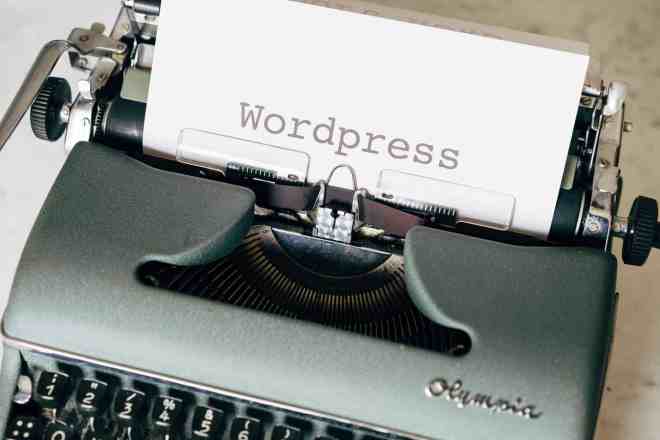Brochures are adaptable marketing tools. They efficiently introduce potential buyers to your company, products or services. You can even make them without the need for pricey graphic design software. Microsoft Word, a widely available word processing program, offers a user-friendly platform for creating great brochures. Learn how to make a brochure in Word to create beautiful and engaging marketing materials that promote your business.
1. Set Up Your Document
To create your brochure, you’ll need Microsoft Word. Open a new document in Word and set its page size and layout:
- Layout: In the “Page Layout” tab, choose “Orientation.” Brochures benefit greatly from horizontal layouts, so select “Landscape” to build one.
- Size: Set the page size next. Navigate to “Size” under “Page Layout” and select the brochure-appropriate proportions. Standard dimensions for tri-fold brochures are 8.5 x 11 inches or 11 x 17 inches.
2. Select a Template
You can save time and work by using the pre-made brochure layouts that Word provides. To access the template gallery, choose “File” and then “New.” Enter “brochure” in the search box to get the list of available templates. Pick the one that best fits your preferences and goals.
The template will automatically replace the blank Word document when you click to open it.
3. Personalize Your Brochure
It’s time to personalize the template you’ve chosen to reflect your brand and marketing message.
Edit the placeholder text to replace it with your own words. Make sure to offer intriguing details about your enterprise, its goods or services. Be sure to use clear, simple and captivating wording:
- Insert photos: Replace the placeholder photos in the design with high-quality photographs that highlight your items or convey the essence of your brand. Click on the image to upload a different one by choosing “Change Picture” after doing so.
- Change the fonts and colors: The right style will reflect your brand, giving the brochure a more distinctive look. Make sure the fonts are readable and consistent across the brochure.
- Include your company’s logo: You want to help customers recognize your brand. Simply upload your logo to the brochure by clicking “Insert” and selecting “Pictures.”
Be sure to include your contact information, such as your phone number, email address, website and physical location. Make it simple for prospective customers to contact you.
4. Organize Content and Design
Pay attention to how you organize your brochure’s information and how you make the best use of the design components to make it both visually beautiful and simple to navigate.
- Create sections: To convey content coherently, divide your brochure into sections. These sections are frequently included on websites — “About Us,” “Products/Services,” “Testimonials,” and “Contact.”
- Utilize headings and subheadings: Use descriptive headings that are both clear and concise to introduce each section. Subheadings can further divide the text into manageable chunks.
- Maintain visual hierarchy: Make sure key information is highlighted by varying font sizes, utilizing bold or italics and inserting images in the right places. This aids in providing a logical flow for readers as they read the booklet.
- Use white space: Don’t cram the brochure with too many words or pictures. Make your design visually appealing by adding white space — empty space around items to give them breathing room.
5. Add Visual Elements
An engaging brochure must have eye-catching graphics. To increase the overall attractiveness, incorporate graphics, forms, icons and other visual elements:
- Insert photos: Include photos that provoke feelings or highlight the advantages of your offerings in addition to those of your products. Use pictures of satisfied clients or settings that illustrate your company’s problem-solving approach, for instance.
- Use icons: Icons can be used to symbolize features, perks or services. They aid readers in quickly understanding information and give a hint of visual intrigue.
- Insert shapes: Use shapes to separate parts or to draw attention to crucial information. To bring attention to specific information, use arrows or stars.
6. Print Your Brochure
Check that everything is aligned properly and that the colors and graphics seem as you want them to before printing your brochure.
- Proofread: Make sure all of the information is carefully proofread to look for spelling and grammar mistakes.
- Print: Print a test copy to verify the formatting, alignment and color. Before printing additional copies, fix any problems.
- Select a high-quality paper: Pick a paper that goes well with the design of your brochure. A brochure printed on sturdier paper will feel more solid.
- Print settings: To ensure that content prints on both sides of the paper for a professional appearance, select “Two-Sided Printing” when printing.
Pros of Creating a Business Flyer
Creating an effective business flyer has many benefits for businesses looking for efficient marketing strategies. Business flyers offer a practical and adaptable way to communicate with potential clients, from cost-effectiveness to targeted local marketing.
1. Cost-Effective Marketing
Flyers are an economical marketing strategy when compared to other forms of advertising, making them a great option for startups or small companies with tight marketing budgets.
Flyers give your company’s products and services a tangible, hands-on representation, enabling potential buyers to engage with the material directly. This tactile element can increase brand recognition and leave a lasting impact.
2. Local Targeting
When businesses use flyers, they can reach potential clients in their local communities or neighborhoods. Businesses that depend on local customers may find this localized strategy to be extremely effective.
3. Quick and Easy to Produce
Producing a flyer has become reasonably quick and simple thanks to the availability of user-friendly design tools and templates. Flyers can be printed internally by businesses, saving time and money.
4. Versatile Content
Flyers give businesses the freedom to advertise a variety of things, including sales, events, the introduction of new products or general campaigns to raise brand awareness. This adaptability enables organizations to customize material according to their marketing objectives.
5. Direct Customer Engagement
Flyers give businesses the opportunity to interact directly with potential clients. It offers a chance for one-on-one interaction whether flyers are distributed at events, in-store or through direct mail.
Cons of Creating a Business Flyer
Business flyers provide a number of benefits, but there are also certain disadvantages that need to be considered.
1. Limited Reach
Digital marketing methods, which can reach a wider and worldwide audience, have a greater reach than flyers. Flyers may only have an influence in the distributed area.
2. Environmental Impact
Flyer production and distribution in large quantities can have an adverse effect on the environment by increasing paper waste. Businesses that care about the environment might need to think about more sustainable options.
3. Difficulty in Measuring Effectiveness
The effectiveness of flyer distribution might be difficult to track, in contrast to digital marketing operations. It could be challenging for businesses to determine the precise ROI and impact of their flyer advertising.
4. Potentially Easy to Overlook
In today’s digital world, customers like marketing messages coming from a variety of platforms. If flyers don’t stand out and grab attention, they might be missed or ignored.
5. Design and Printing Costs
While creating a flyer in-house can save costs, engaging graphic designers with experience or choosing high-quality printing may increase overall costs, especially for organizations with limited funding.
6. Information Overload
Flyers don’t fit a ton of information. Businesses could find it difficult to add all the necessary details. Overloading the brain with information can lead to crowded designs and inefficient communication.
Learn How to Make a Brochure on Word
There are quick and affordable ways to produce marketing materials that make an impression on potential buyers. You can modify your brochure to reflect your brand identity, effectively market your goods or services and draw in your target market. Whether you’re a small business owner or a major marketing enthusiast, learn how to make a brochure on Word that will help your company succeed.