The game of excellent search engine optimization (SEO) changes almost constantly. Google comes up with new algorithms, social media takes actions that push results down people’s feeds and your site might benefit or suffer depending on the day. All in One SEO is a WordPress plugin that helps you navigate some of the tried and tested rules of SEO.
Driving traffic to your site requires constant vigilance and effort. Finding an SEO plugin helps take much of the guesswork out of the attempt to rank as high as possible in search results.
Some of the biggest shifts in the SEO industry include more reliance on machine learning and AI. In a recent survey, 18.7% of company leaders cited AI as a big part of their SEO strategy moving forward.
SEO plugins help fill the gap for smaller businesses on a tight budget. We looked at several options for SEO plugins before deciding on our favorites. All in One was the one we went with because they offer both a free and Pro version to suit the needs of all budgets.
AIO SEO Top Features

All in One (AIO) SEO is an SEO plugin and toolkit used by more than three million websites. When one searches for SEO plugins, it pops up in almost every list imaginable as a feature-rich option. Here are some of our favorite things this plugin offers:
- On-Page Analysis
- Add Title Tags
- Rank for Rich Snippets
- Tweak Meta Descriptions
- Get Related Keywords
- Gain Suggestions on Improving Readability
- See If You Used Keywords Enough and in Right Places
- Integrate with Social
- Smart XML Sitemaps
- SEO Audits
Almost all features come with the free version of the plugin, but you will gain some more functionality with a paid option.
How to Configure All in One SEO
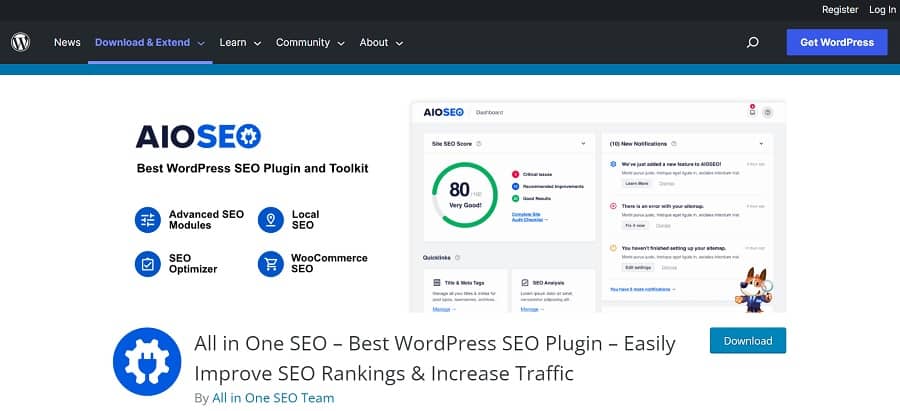
You can find All in One SEO on your dashboard under Plugins/New, at the WordPress.org website or on the AIO SEO site. The easiest way to install is via your dashboard, but any process works well. Install and Activate the plugin and then go through the steps to set up AIO SEO.
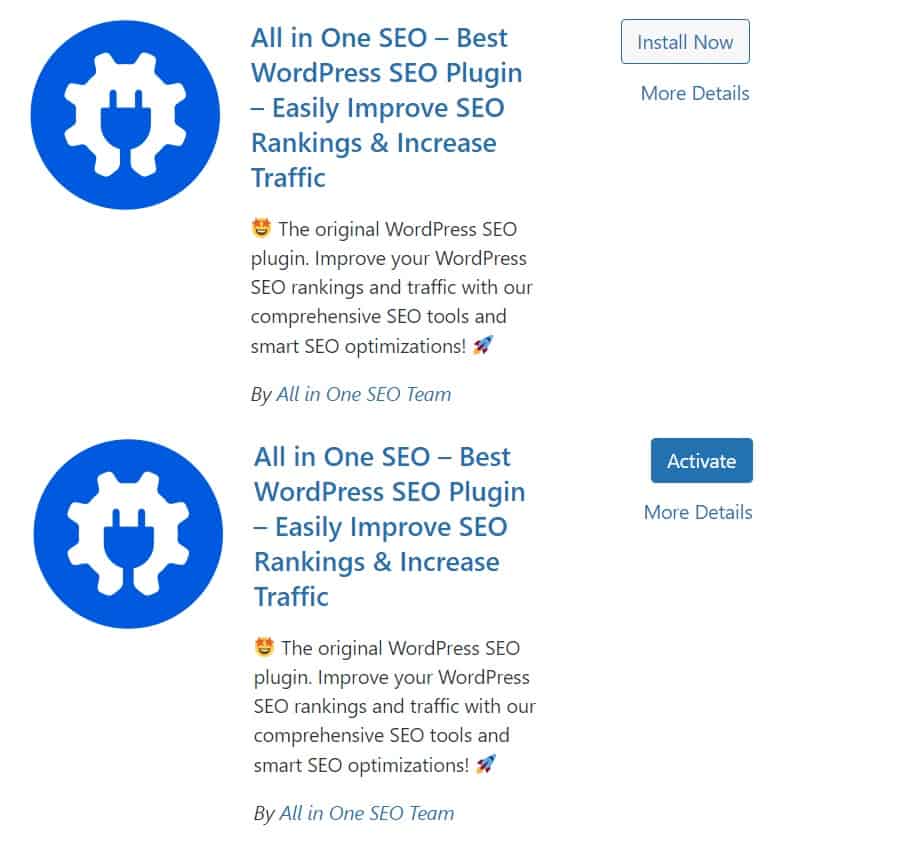
Step 1: Launch the Setup Wizard
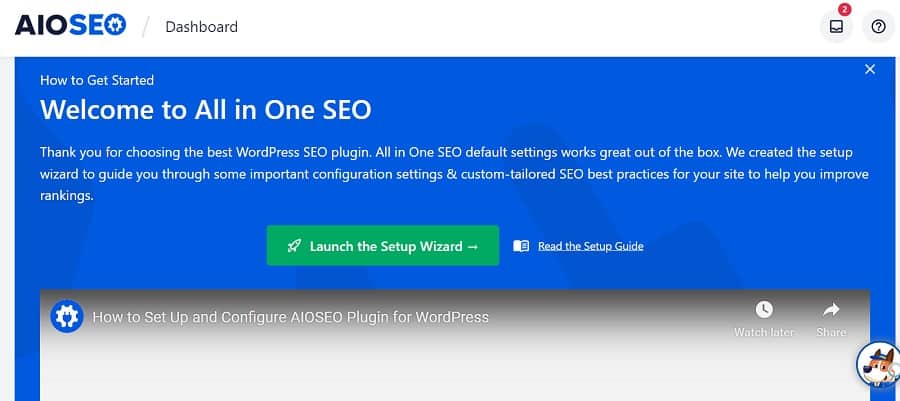
The easiest way to set up AIO is through the Setup Wizard. Click on the AIO SEO tab in the left sidebar and this is the page that appears for you. You can also click on the link to read the setup guide if there is any obscure setting you’re uncertain about.
Step 2: Import Data
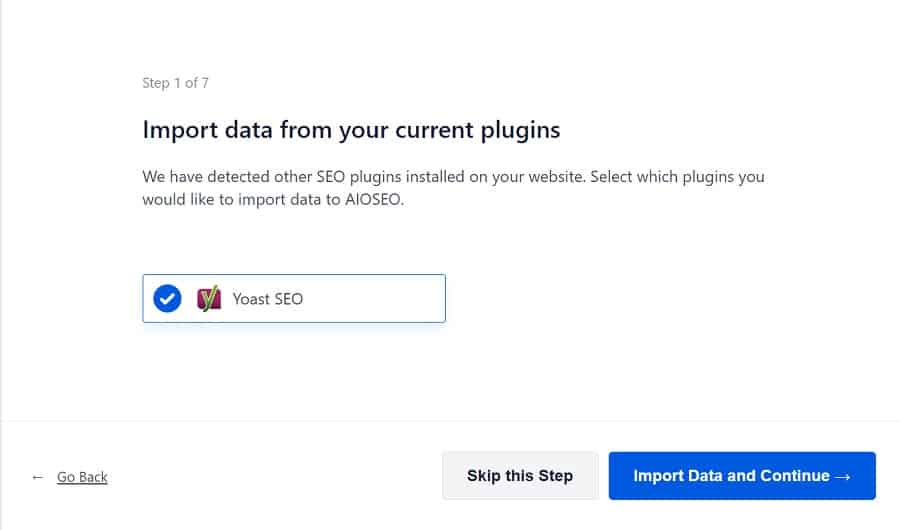
If you have any other SEO plugins set up, you can import your settings and data and save a lot of time. You can also skip this step if you prefer. In reality, Yoast SEO and AOI SEO are not compatible. My website gave me some conflict warnings. However, I don’t plan to keep them both, so for the purposes of talking about setups, I’ve left it alone.
Step 3: Choose a Category
AOI SEO will then ask you to choose a category for your website. Options include:
- Blog
- News Channel
- Corporation
- Portfolio
- Online Store
- Small Offline Business
- Other
Choose whatever is closest to your business model. Most small companies have a blog, but your focus might be on e-commerce or a portfolio of your work.
Step 4: Fill in Information
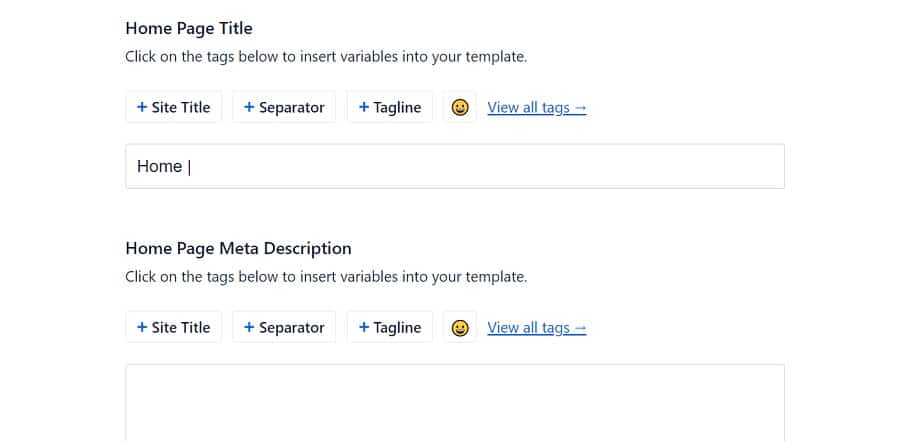
Scroll down and you’ll see additional fields to input information about your site and improve SEO. You should select a Page Title, add a tagline, set up a meta description and hit the “Save and Continue” button.
The next page picks up your social profiles and personal information to help lend authority to your site. You can input various social media platforms you have a presence on such as Instagram, LinkedIn, Facebook, Twitter, YouTube and Yelp!
Step 5: Enable SEO Features
Your next step is to enable the SEO features you want to use on your website. Options include:
- Optimized Search Appearance
- Sitemaps
- Analytics
- Conversion Tools
There are also some added features when you upgrade to Pro, such as:
- Image SEO
- Local SEO
- Video Sitemap
- News Sitemap
- mart Redirects for 404s
- Link Assistant
- Index Now
- Rest API
- Advanced Rich Snippets + Schema Markups
The free version of All in One comes with a lot of advantages. You can always upgrade as your business grows and you can afford the additional investment in optimizing your site.
Pricing Details for AIO SEO
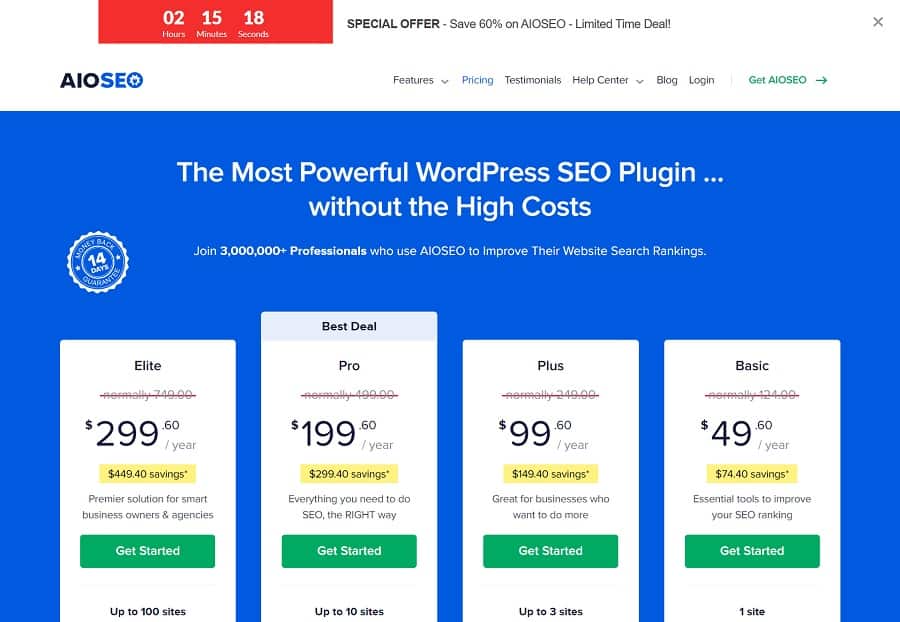
All in One starts with a free package but you can upgrade at any time and gain a number of advantages. You can choose from four packages.
Basic
For a single site. Typical price is $124.00 per year, but watch for sales to save half or more. You get unlimited keywords, WooCommerce SEO, sitemaps and Smart Schema Markup
Plus
Plus runs $249.00 per year. You can use it on up to three sites, though, so if you manage more than one, you actually save quite a lot by going with this package. In addition to the features of Basic, you gain WordPress Rest API, Local SEO Module and Image SEO Module.
Pro
AIO SEO lists Pro as their best deal available. You can use the software on up to 10 sites for $499 per year. Again, if you catch it on sale, you save even more. Moving up to this package bumps you to priority support rather than standard support. You’ll also gain News Sitemap, Video Sitemap, Redirection Manager, 404 Error Tracking and Internal Link Assistant.
Elite
Elite runs $749 a year but you’ll be able to use it on up to 100 websites. Developers, in particular, may find this package quite attractive. In addition to everything in the Pro package and priority support, you’ll also gain Advanced 404 Management Client Management and Multi-Site Support.
Why All in One SEO Won Plugin of the Month
There are numerous SEO plugins available. All in One won out because of the many features it comes with out of the box. You can also expand it even further by adding a paid package for an annual subscription. You can always cancel and go back to the free package at any time.
When we compared installations for a few of the programs, we liked AIO SEO’s the best. The wizard walks the person through the details of setting up the plugin. It even pulls information from the site, social media and any other SEO plugins in use.
The overall aesthetics of the plugin and ease of use put it at the top of the list for WordPress SEO Plugins. Some of our favorite features include:
- Integration with WooCommerce
- Smart Sitemaps
- SEO On-Page Analysis
- Social Media Integration
- Audit entire site
- Robots.txt Editor
- Rich Snippets, which may help you reach position zero
The advanced features make this plugin stand out over so many others. It also has an intuitive interface and is easy for even an amateur to set up and use.
Why SEO Matters for Your Site
If you don’t already have an SEO plugin for your WordPress site, you should look into one today. The more people who visit your site, the more customers will turn into customers. Hopefully you’re already focused on creating content geared toward your target audience. All in One SEO helps you take that content to the next level and rank higher in search results across different platforms.


