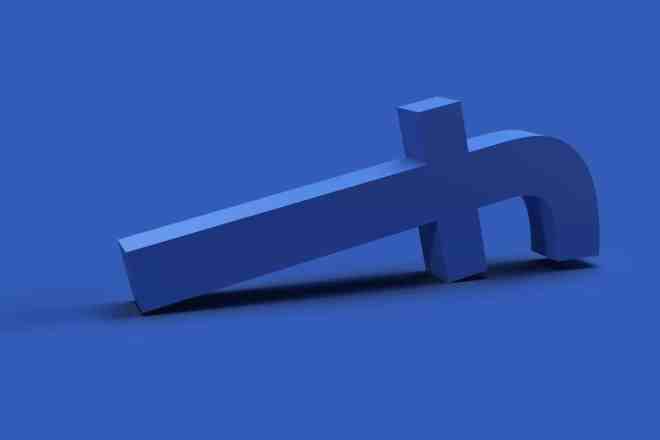Highlights are a relatively new feature on the ever-popular app Instagram. The social media site added Stories to its app many years ago, seemingly taking a nod from Snapchat. This allowed profiles to add snapshots of their day without posting directly to their feeds, but only for 24 hours. Highlights changed that up and allowed people to save a series of stories and pin them to their profiles. Learning how to add Highlights on Instagram has benefits for businesses.
Social media has become a critical part of marketing and sales for any company. It provides a direct avenue to interact with consumers, provide customer service, release paid and non-paid ads, allow influencer interaction and even use a commerce platform. Being able to access all these selling points for little to no cost is incredibly valuable for any small business or big corporation. But what can Highlights do?
The Rise of Social Media in Business Practices
When website and app developers originally formulated their ideas for social media, becoming a platform for companies to advertise to new and loyal customers probably wasn’t in the plan. However, it’s undoubtedly become one of the most significant facets of any social media today. In 2021, people likely saw as many as 10,000 ads a day and more than half the apps on the Google Play store had users complain about the amount of advertisements they saw.
How did this happen? Many apps out there are free and developers can’t survive off of positive reviews. They must allow advertisers to pay for spots on their app so they can promote their product or service to make their endeavor continuously profitable. As much as the average user might not appreciate seeing so many ads, they are what make their favorite apps free to use.
Instagram hit the app store way back in October of 2010 and was able to reach 1 million users within two months of its launch. However, it took three years before it started toying with the idea of including advertisements on the users’ feeds. Photo ads started hitting the app in November 2013 and video ads joined a year later in October 2014. Today, 79% of marketers use Instagram as part of their advertising strategy.
Why Companies Should Add Highlights to Their Profiles
With all that said about advertisements in feeds, why should a business consider adding Highlights to their profiles? The answer lies in the shortening attention span of the general public.
It may seem like a new phenomenon, but it’s actually been happening for the last 20 years — the human attention span is shrinking, thanks to technology. Kids as young as two years old already have an average of two and a half hours of screen time daily. Introducing children to something that can provide instant gratification that young naturally decreases their attention span, which carries on into adulthood. Adults have felt the effects, too, with the average focus shortening from 75 seconds in 2012 to 40–47 seconds.
What does that mean for businesses? Their ads need to be attention holding. It’s not enough to draw the eye to their ads or profiles — someone must want to stick around to see what a brand has to offer. Not to mention, people are quickly growing tired of companies constantly trying to sell them something. A company has mere seconds to capture a person’s interest and hold it long enough to offer a compelling sales pitch.
That’s where Highlights come in. When a potential customer visits a business’s Instagram page, they likely don’t want to spend the time to look through all the posts so they can get an idea of what the brand is about. Providing something quick and easy to digest is an excellent way to ensure profile visitors have something accessible to go through and get a better understanding of a company’s mission.
Additionally, it reduces the amount of clutter on an Instagram profile, which can come off as unprofessional. Spamming followers with countless updates will likely get them to unfollow and new visitors will have to scroll endlessly to get an idea of the business. Highlights allow organizations to place all the most important information at the top of their pages and not have to reshare it constantly.
How to Add Highlights on Instagram
Now comes the most crucial part of the equation — how to add Highlights on Instagram. Thankfully, it’s a rather painless process, even for those who don’t have much experience with the app. Here’s a step-by-step guide for adding Highlights to an Instagram profile.
1. Add Something to the Account’s Story
Technically, the full name of Highlights is Story Highlights. Therefore, there must be something on the page’s Story to highlight. Start by formulating great Stories, such as a look at the company’s office or a quick look at its products.
2. Go to the Profile Page
The next step is to go to the main profile page — where all the business’s posts appear. While some might think they need to hit the plus button at the bottom of their screen to make a post, that’s not the right place to go. Instead, hit the profile picture in the bottom right corner.
3. View the Story
Then, tap on the profile picture to view the account’s Story. This is the easiest step — all it takes is a click.
4. Go to the Highlights Button on the Story
At the bottom right of the Story, there should be a Highlight button. It looks like a small heart surrounded by a mostly full circle. Hit that little icon to pull up a small menu.
5. Select a Highlight
On the “Add to highlights” menu that appears, select one of the existing Highlights to add a Story to. If there aren’t any there yet, simply tap the New button that looks like a large plus sign in a circle to create a new Highlight. Then, the Highlight should pop up at the top of a profile and a company only needs to repeat this process to add more.
What About Archived Stories?
Instagram accounts will automatically archive any Stories the user posts. If they don’t, all someone needs to do is tap the three horizontal lines at the top right of their profile page, navigate to Archive and hit “Change archive controls in settings.”
This will save any Stories the account posts and allow the account manager to reaccess them. To add them to a highlight, click the plus button under Story Highlights, select the Stories for the Highlight, name it and wait for them to appear on the account.
6. Edit the Cover
When adding Highlights on Instagram, one of the best ways to make them effective is to create cohesive covers. These help the Highlights look much more organized, thus making more people want to click on them. Have someone on the team make an appealing cover for the Highlight, then tap on one of them, hit More with the three dots above it, hit Edit highlight, then select Edit cover.
When creating a cover, sticking with something simple can help them look more professional. A blank background with clean fonts or an appealing graphic is more than enough to interest potential customers in the Highlights.
Learning How to Add Highlights on Instagram Is Easy
In the age of the internet, social media is one of the best tools a business can use to connect with its consumers. Utilizing Instagram Highlights can encourage more conversions from new profile visitors looking to see what an organization is about. Start using Highlights to make the most of a company Instagram account.