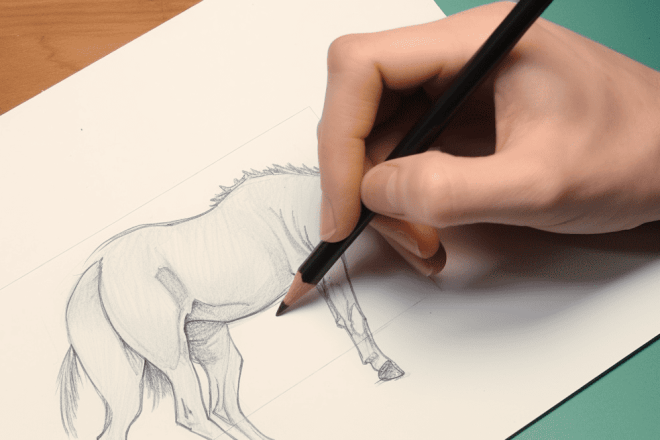So you’re interested in learning how to create a chatbot for your website? This sounds like an excellent idea, and it’s not as complicated as you might think. Anyone can build a chatbot. You don’t need any unique coding skills—all you need is a visual drag and drop editor.
People tend to be intimidated by the entire process of creating a chatbot. Therefore, they think it’s complex and shy away from it—missing out on benefits they could receive from a chatbot.
With this simple step-by-step process, you can learn how to create a chatbot for your website in no time.
Why Create a Chatbot for Your Website?
A chatbot is more than just a trend. It has specific purposes that can help truly enhance your customer experience. For instance, conversational bots can do the following:
- Increase customer engagement by 80-90% in response rates
- Conduct simultaneous conversations in real-time
- Increase customer satisfaction by answering questions fast
- Make your website more credible and interactive
- Boost sales
- Collect feedback and recover abandoned shopping carts
Chatbots are essential for businesses, especially if you own an eCommerce store. They can handle customer inquiries from start to finish. In turn, this reduces customer service costs significantly on your end.
When implementing chatbots, they provide personalized customer experiences, more control over conversation flows and further integration.
How to Create a Chatbot in 6 Simple Steps
Follow this step-by-step tutorial to guide you through the process of how to create a chatbot for your website.
1. Create a Purpose for Your Chatbot
Start by identifying what goals you want your chatbot to achieve. The more specific you are about it, the better.
Get started by answering a few of these questions:
- What is the purpose of your chatbot? Customer support automation, optimizing the customer experience, lead generation or all three?
- What are the most popular customer cases? Search through your queries and list a few examples.
- What is the main feature you would find most helpful? Answering questions automatically, routing questions to support team, saving abandoned carts or qualifying new leads?
After you find the answers, the process of building a chatbot will be much easier when identifying features and the types of chatbots you require.
2. Pick Your Chatbot Platform
When it comes to choosing a chatbot provider, you have two options:
- AI frameworks: Chatbot frameworks such as Microsoft Bot or Google’s Dialogflow act as libraries for software developers to build by code. If you’re not a software developer or do not have one, this option can become more costly and time-consuming.
- Chatbot platforms: This option is simpler since they enable you to build a chatbot with building blocks. Third-party platforms are growing in popularity since building bots are much more accessible, less time-consuming and provide comparable results. Some platforms even offer free plans.
Once you decide which provider you’ll choose, create your registration and log-in information to start designing your chatbot.
3. Design the Chatbot’s Conversation in a Chatbot Editor
You can build a conversation flow by creating a sequence with drag-and-drop building blocks. Suppose you want to offer a product discount when users visit a landing page of your shop–and you collect emails in return.
Begin by logging and going to the bot builder. Start with a trigger–this makes the chatbot send a welcome message. When you want the chatbot to appear on a landing page, select visitor opens a specific page node.
Next, type a message you want to send and add a decision node with quick replies. Set up your notifications for those who want a discount on your products and for those who don’t.
That’s it. You just created your first chatbot.
4. Test Out Your Chatbot
When you want to see if everything works as it should, make sure to test it. To do so, click on the Test it button.
A new window may appear and show you what the chatbot will look like for the end-user. Once you see a preview, you can go back to your editor and correct the conversation flow.
5. Collect Feedback
To make sure your chatbot’s effectiveness is to your customers’ liking, be sure to ask your visitors about their experience. Chatbots can send an automated customer satisfaction survey by asking the users whether they are satisfied with their interaction. You can understand what’s working and what areas need improvement with your results.
6. Analyze Your Chatbot Analytics
Lastly, confirm your chatbot is providing a great experience by monitoring its activity. This gives you the chance to learn about any issues the chatbot is experiencing. Additionally, you get to understand what’s not working for your visitors. To make it easier, some chatbot platforms allow you to monitor a drop-off rate at specific message nodes.
Final Tips for How To Create a Chatbot
Now that you understand the workflow of how to create a chatbot, here are some final tips for you to consider:
- Add a bit of personality. Chatbots that show human emotion can build positive perceptions of your brand, especially those who use quick-witted comebacks. Use a unique tone of voice to match your target audience and consider giving your chatbot a name.
- Avoid designing dead-end conversations. You want to be sure you provide actionable answers. Once the conversation is over, make sure the customer can restart it or receive further help from an FAQ.
- Keep chatbot flows simple. It might be tempting to create complex conversation flows to branch out more. However, the more interactive your chatbot is, the more difficult it becomes to manage.
- Try to mimic human interaction. When it comes to customer service, 35% of consumers feel that services are impersonal. To implement the human side, this involves breaking up long answers into a batch of short replies. Make sure to set a delay between each response so the flow remains organic. Lastly, include the customer’s name in the greeting when they start a conversation.
Final Thoughts on How to Create a Chatbot
Creating an AI chatbot for simple conversations is not as complex as it may seem. If you find that your users can benefit from this, it’s worth trying.
Additionally, you can always add extra features and automations if you learn your customers use it regularly. Chatbots can be beneficial for your business depending on their uses for them. Simply give it a try to see how it works for you.