Anyone who focuses on search engine optimization (SEO) for their site knows Google ranks by certain signals. Google has indicated in the past year that they don’t rank those signals in any particular order of importance–all elements matter. The company stated multiple times in the past that speed matters, so adding plugins such as WP Rocket can make a difference in your site’s performance and how well it ranks.
In a recording of a Google Webmaster Central office-hours hangout, Google’s Search Advocate, John Mueller, stated speed is a ranking factor in their algorithm. But how fast is fast enough? How long will a visitor wait when landing on your page for things to load? While it’s impossible to know, since every user is a bit different, the short answer is the faster the better.
WP Rocket caches your site, improving the speed performance.

WP Rocket Top Features
WP Rocket installs quickly and easily to most existing WordPress websites. Some of the best features include:
- Page Caching: Apply caching to the pages already in existence as well as new ones, speeding up all of your site immediately.
- GZIP Compression: You can compress web pages directly on your server. They then decompress within a web browser. The benefit is a smaller file size which loads content quicker.
- Cache Preloading: Your visitors can access cached content without losing a bit. The plugin automatically preload the cache even when you make changes to your site.
- E-commerce Optimization: The cache doesn’t conflict with your checkout process.
- Browser Caching: The items most frequently accessed on your site get stored in the navigation memory of the user.
- Better Compatibility: No worries over WP Rocket working with most themes and other plugins. WP is infamous for errors when adding various plugins, but WP Rocket is one that causes few issues for users.
Everything about WP Rocket points to speed. Each feature works to make your site load faster and more efficiently for site visitors.
How to Configure WP Rocket
According to the WP Rocket installation files, you’ll need PHP 7.1 and WordPress 5.5 or above to use their software. You first must buy WP Rocket, and then you can download the zip file from your account page. You have the option of an automatic or manual installation on your WP site.
Steps for Automatic Installation
Automatic installation works for most people and is the easiest way to get up and running quickly.
- Login to your website’s WP dashboard
- Go to Plugins/Add New
- Choose the zip file and click the Upload button
- Activate the plugin
That’s all there is to getting the plugin installed with automatic installation. It should take under five minutes.
Steps for Manual Installation
If you prefer manual installation:
- Go to your FTP server and locate your plugins folder
- Upload the file either already unzipped or upload and unzip directly to the plugins folder
- Go back to your dashboard and activate the plugin
To configure your settings, WP Rocket recommends you add one thing at a time and not activate everything. If you run into any issues, it’s much easier to figure out where the problem is when you’ve added one element, tested and then added another. You do not have the clear the cache when you activate an option, the plugin does it automatically.
Features You Need to Understand with WP Rocket
As you configure your site, you will need to know what different features do.
- LazyLoad: LazyLoad reduces the impact of images on the performance of your site. This feature only loads images when the visitor scrolls and needs to see them.
- Mobile Cache: Most sites get numerous visitors via mobile devices. Enabling caching for mobile devices speeds up performance for responsive designs.
- Minify/Combine Files for JSS/CSS: Do your scripts weigh your site down? Use the Minify feature to speed things up.
- Load CSS Asynchronously: One of the more advanced features of WP Rocket. If you have a lot of different types of pages on your site, this tool can generate Critical Path CSS and improve load times.
- Remove Unused CSS: You could use Load CSS Asynchronously, but this is the prefered method. The feature reduces the size of CSS and pages.
- Load JavaScript Deferred: JavaScript is one of the biggest blocks to pages loading fast. This optimization feature makes sure all interactive website elements work correctly.
- Delay JavaScript Execution: If you’re trying to improve your page’s speed score, this feature delays when JavaScript files and inline scripts load until after the first user interaction.
As you can see, not all features may apply to your site. If you don’t utilize JavaScript, for example, some of the more advanced features may be unnecessary.
Pricing Details
Are you wondering about the pricing structure for WP Rocket plugin? The program doesn’t have a free trial readily available, so you’ll have to figure out if it’s suitable for your needs. Since it only does one thing and does it very well by working in the background, a trial period isn’t something they offer.
Their prices are pretty straightforward:
- Single: $49 per year for one website
- Plus: $99 per year for up to three sites
- Infinite: $249 per year for unlimited websites
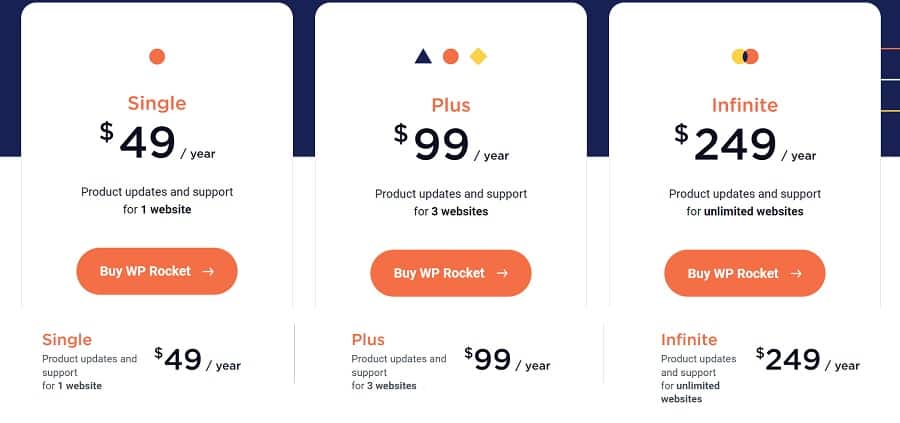
Why It Won Plugin of the Month
When we look at plugins to feature for Plugin of the Month, we consider numerous factors. One thing we think about is which ones are most useful to small business owners, marketers and web developers. Site speed is something that comes up over and over again, so it just made sense to look at this category when choosing this month’s winner.
People are constantly online conducting searches for various topics. Just the web browser Google processes approximately 40,000 searches every second of every day. If your site isn’t up to snuff on every factor it can be, you might get pushed down in search engine results pages. WP Rocket ensures your site speed isn’t something you’ll take a hit on.
Although there are many different plugins that deal with caching and speed, we like the way WP Rocket is an all-inclusive solution for users. It is easy to set up with a few clicks. Even if you don’t know what you’re doing or which features to implement, you’ll still find it improves your site.
We also felt for $49 per year the plugin was a pretty good value. It saves enough time in setup and implementation to more than pay for itself.
Benefits of Speeding Up Your Website
Speeding up your website improves SEO and page rank. However, it also benefits your user and makes the customer experience a more positive one. Making small changes, such as optimizing your photos can help with some speed issues, but others are more complex. A plugin such as WP Rocket takes the guesswork out of what you need to do for page speed.


