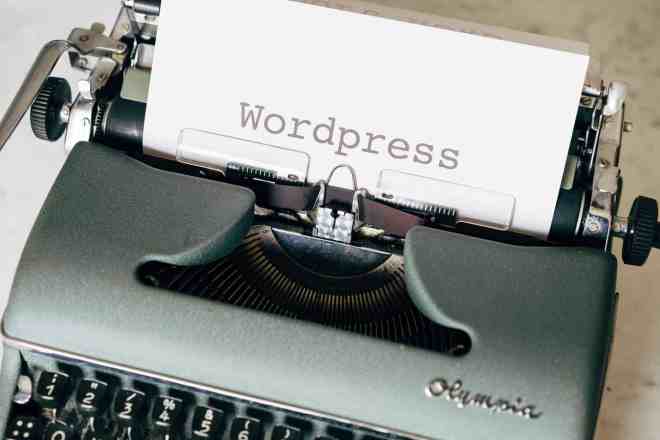Whether you’re interested in designing your own web application or considering a career in graphic design, you probably have questions about the process. Here are the answers to some of the most common queries people ask about web app design.
What’s the Difference Between a Web App and Website?
A website usually serves to inform users. Website visitors can view the information on the page, but they often cannot interact with it or manipulate it in any way. Examples include the New York Times news site or business websites that post copywritten blog content.
A web app is a specialized type of website where users can input data, complete an action or interact with the content in some way. The definition can be rather broad, but it often includes sites where users can make an account or place an order. Examples include Airbnb, Amazon and Facebook. Because a web app is interactive, its design is slightly more complicated than that of a static web page.
Should You Design a Web App or Website?
If you’re launching a product or want to give your business a stronger online presence, you’ll need to decide whether to design a website or web app. There are benefits to each decision — it all depends on your personal needs. Some reasons to choose a website include:
- Ease of use: Since websites aren’t interactive, people can easily navigate them.
- Accessibility: Websites can load better on mobile devices or in areas with slow service.
- Development speed: Because of their simpler design, websites are faster to develop than web apps.
- Cost effectiveness: Designing a website is usually cheaper than developing a web app.
- Flexibility: It’s much easier to update a website than to fix a functional UI error on a web app.
On the other hand, consider designing a web app for these benefits:
- Functionality: Web apps can create, store and edit data, making them useful for businesses that need to track and organize large amounts of information.
- User experience: A web app can help people order products or book tickets from the convenience of their own home. It’s a more interactive experience overall.
- Scalability: It’s usually easier to scale web applications than websites.
Do You Need a Degree to Design a Web App?
You don’t need a formal degree or certification to become a web designer. However, the field is growing rapidly — experts project it will grow 23% from 2021 to 2031 — and having a formal education can help you stand out.
If you want to do web app design for clients, consider getting a degree in the field. Many colleges offer associate, bachelor’s and master’s degrees in web design and graphic design. There are also online courses that award certificates on the subject.
It’s common for web designers to take the Adobe Certified Associate exam, and many online courses and certification programs will prepare you for it. This test demonstrates a web designer’s skill in the Creative Cloud software most graphic design companies use.
Even if you don’t get a formal education in web design, you can still become a graphic designer if you have a solid portfolio. A portfolio showcases your best work and gives clients an idea of what you have to offer.
How Long Does Designing a Web App Take?
It depends on your project’s scope and overall complexity. Four to six weeks is a typical timeline for designing a barebones application with minimal features, while creating a more complicated web app with robust features can take well over 10 months.
An example of a simple application you could probably design in a few weeks is a weather app. It may only have one or two screens users can flip through, and users don’t need an account to access it. In contrast, banking, social media and gaming apps are more complicated and will probably take several months to finish. In addition to having multiple screens, they must also have features like user profile creation and privacy measures in place.
What Is a Product Specification?
The first step in web app design is to write up a product specification. This document — also called a product spec or feature spec — describes the web app you will be designing, including how it will look and what your product does. It covers how people will use your web app and any special features it will have.
If you’re working for a client, they’ll probably give this document to you. If you’re working for yourself, however, you’ll need to create your own product spec from the ground up.
It’s important not to skip this step even if you know exactly what you want your web app to do. The product spec serves as a blueprint for your web app design and will guide you through the development process. It can be a pretty lengthy document, especially if you flesh out what each page and function of your web app will do.
What Is a Product Roadmap?
Once you’ve written your product spec, the next step for many designers is to create a product roadmap. This flowchart can show how your web pages are linked together, including how users will click from one page to another and which links they’ll click on to do it. It will give you a much broader overview of how your web app will function.
Or, you can design a roadmap that visually outlines the steps you need to take to launch your web app. It’s a helpful tool for tracking the progress of your web app design.
How Much Does Building a Web App Cost?
Just as the time needed to design a web app varies by project, so can the cost. On the low end, a very simple web app that doesn’t require any backend development may cost as little as $5,000 to build. For a full-featured application with multiple functionalities and features, it’s not unheard of to pay a team of developers as much as $250,000.
Can You Create a Web App Without Knowing How to Code?
Although coding is a very useful skill for designing a web application, there are several no-code app builders that let you design an app in a more user-friendly way. Rather than coding, you’ll simply fill in a template to build your application.
No-code app builders often have a drag-and-drop interface where you click to add images, videos, text and forms to your app. You can also select from different color palettes and fonts. Companies like Glide, Bubble, Webflow and Adalo offer no-code web app builders.
No-code app builders don’t offer you as many customization options as learning to code and building your own web app. However, they can save significant time and help even complete beginners get started with designing an application. They’re also useful for drafting outlines and brainstorming ideas for how you want your design to look.
The Benefits of Web App Design
A web app allows users to engage with a business in a more interactive way than they could on a website. It drives interest in a product or service, helps people find a company through search engine optimization and lets customers place orders. Whether you want to design your own web app or help a client, hopefully the answers to these common questions give you a better understanding of the topic.