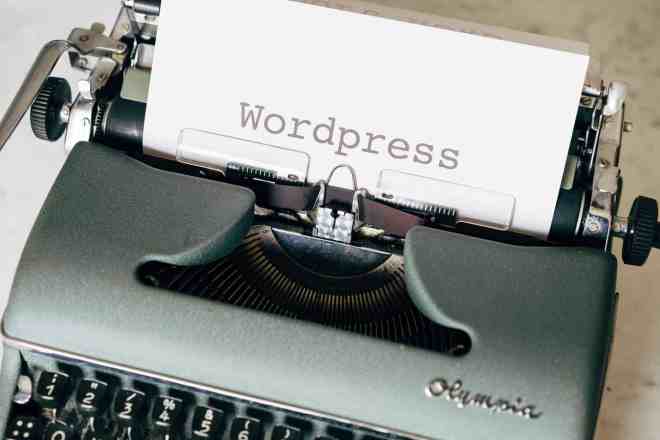From song lyrics penned in delicate ink to loud, unmistakable phrases, tattoos say a lot about a person — sometimes quite literally. But beyond the overt text, font choices play a huge part in how people interpret a tattoo. A love note printed in all caps on a typewriter reads very differently than a handwritten, cursive script in which the I’s are dotted with hearts. Here are the 10 best tattoo fonts for text tattoos, plus tips on how to use them.
1. Cattedrale
A 2019 U.S. survey found that lettering tattoos were the most popular choice, with 38% of respondents saying they liked them. But the letters don’t even have to be easily readable to make a great tattoo.
With Cattedrale, legibility takes a backseat to visual appeal. Bold, ornate and just a little rough around the edges, it’s reminiscent of rock and roll logos and medieval texts.
Many classic chest tattoos use this font or a similar black-letter style. This Gothic script is perfect for large, single-word tattoos such as names or qualities a person believes in. Smaller designs would likely be blurry or difficult to read, making the font best suited for large body pieces. It works well in both uppercase and lowercase lettering.
2. Dancing Script
This delicate cursive font is delightfully feminine. It looks best in all-lowercase lettering, mimicking a person’s loopy cursive while still being clear and precise. The font has a somewhat hushed feel — almost like reading someone’s diary — and it can work very well for fine-line tattoos.
Dancing Script is great for song lyrics, inspirational quotes or single words. It could even work for a large block of text, such as a paragraph from a favorite book.
3. AZ Sailor Tattoo
One of the most recognizable tattooing fonts, AZ Sailor Tattoo features blocky letters with dark shading in their lower half. It mimics pre-World War II sailor ink and has a very classic, almost hand-drawn feel.
Consequently, most people use it alongside traditional motifs like a sailing ship, deck of cards, rose, swallow, or dagger. Another common use for it is on the classic heart tattoo with the word “MOM” written in all caps across the front. These designs often feature bold green and red shading.
The letters in this font are so rectangular and precisely shaded that they’re basically tiny drawings. That makes AZ Sailor Tattoo best suited for single words paired with an art piece rather than full sentences.
4. Courier
Courier stands out as one of the best tattoo fonts thanks to its legibility and clean lines. Tattoos written in this script look fresh from a typewriter, making it a great choice for quotes, phrases or names. It’s so easy to read that it even works for longer blocks of text.
Many people stick with black, lowercase lettering when using Courier to lean into the typewriter effect. The font also works well for numbers. Bold designs and bright colors can easily overpower the delicate lettering, so it looks best on bare patches of skin. Tattoos written in this font are typically standalone designs. However, some people frame the text with drawings.
5. Lile Dahliya
This classic calligraphy font is refined, airy and elegant. It features gaudy flourishes and broad curves akin to a countess’ autograph — it would be easy to replicate with a genuine pheasant plume pen.
This script is perfect for immortalizing someone’s name or a single word in a minimalist design. The thin, intricate lines make it best suited for a medium to large tattoo, as the ink spreading in a smaller design might make the text illegible over time.
6. Hello Sailor
As the name implies, this is another old-school sailor tattoo font. People commonly pair this all-uppercase text with classic designs like tigers, flowers, mermaids, skulls, and diamonds. Traditional tattoos usually include the text on a banner or ribbon beneath, above, or wrapping around the drawing.
The lines in Hello Sailor are thin and very legible. However, the letters stand out for their curves and unusual, hand-drawn serifs, with many letters bearing serifs on their left side.
It’s hard to go wrong with this font. In general, it may not work well with longer quotes, since the letters themselves are quite decorative and can take up a lot of space. It’s best for single words or short phrases.
7. Secret Society
This vintage, hand-drawn serif font is gorgeously Southern — it would look right at home on an old whiskey label. The capital letters and smooth, stripped-bare numbers are a throwback to retro restaurants and barber shops.
Secret Society works very well for text-based tattoos. Because it’s so legible, it’s a great choice for designs that incorporate artwork. Some of the subtleties of the lettering might get lost in a small design, however, so this font is best for medium to large tattoos.
8. Southside
This all-uppercase black-letter font has highly decorated caps. It’s stylized to the point of being artwork in its own right, but it’s still legible.
Southside — and similar Gothic fonts — are very popular for men’s chest and back tattoos. Rugged, masculine, and tough-talking, they work best as large, solid-colored designs due to their intricate lettering. It’s common to see these tattoos as standalone statements, but some people underline them with intricate curves and stylized motifs.
Go big or go home with Southside — a small tattoo using this font would likely become illegible over time. It’s great for single-word designs or very short, bold statements.
9. Inked Skin
This clean-lined cursive script is just ornate enough to be decorative while still being legible. The uppercase version features curvy flourishes without straying into the flowery, Gothic territory that categorizes so many tattoo fonts. The lowercase style is even more stripped down.
Consequently, it’s one of the best tattoo fonts for text-based designs, making even longer paragraphs look good. Like all cursive tats, it works best in a single color that will hold up well over time, like blue or black. This particular font looks best on its own rather than as part of a drawing.
10. Handwritten
Sometimes, the best tattoo font is the most personal. Many tattoo artists specialize in replicating handwritten text. A handwritten tattoo is a great way to memorialize a loved one or create a truly one-of-a-kind design, and it holds special meaning to the person who gets it.
Many tattoo artists request clients to bring in a sheet of paper with the word or phrase already written on it. However, some artists can also piece together a design that looks handwritten by using examples of the person’s writing.
Some handwritten tattoos are standalone designs, but others incorporate an artistic element. For example, some handwritten text takes the shape of a flower stem or heart monitor reading. It’s also common to frame the text with flowers, intricate lines, or geometric shapes.
Because everyone’s handwriting is different, artists can give recommendations on a case-by-case basis for handwritten tattoos. Some might work well as fine-line designs, while others should be big to avoid spreading.
Finding the Best Tattoo Font
Theoretically, any font can be used for a tattoo design. In general, good font choices are legible and easy to replicate with a tattoo machine. The best tattoo fonts vary depending on what the tattoo says, how big it is and where it’s located on the body. What matters most is that the design is significant to the person getting inked.