Adobe’s After Effects software gives professionals the edge when creating post-production film footage for television, online videos and games. The uses of the software are almost limitless, but include keying, tracking, compositing and animation. Free After Effects templates take your design to the next level.
A recent white paper by CIsco predicted around 82% of all online traffic will be videos by 2022. Although there are different options for video production, After Effects is one of the most popular and well-known options.
Fortunately, the popularity of this software means there are templates to help you achieve various animations without starting from scratch. Not all templates are free, but you’ll find plenty of no-cost versions to help you get started. We’ve chosen the simplest versions that don’t require plugins or additional purchases. Here are our favorite free after effects templates.
1. Digital Distortion
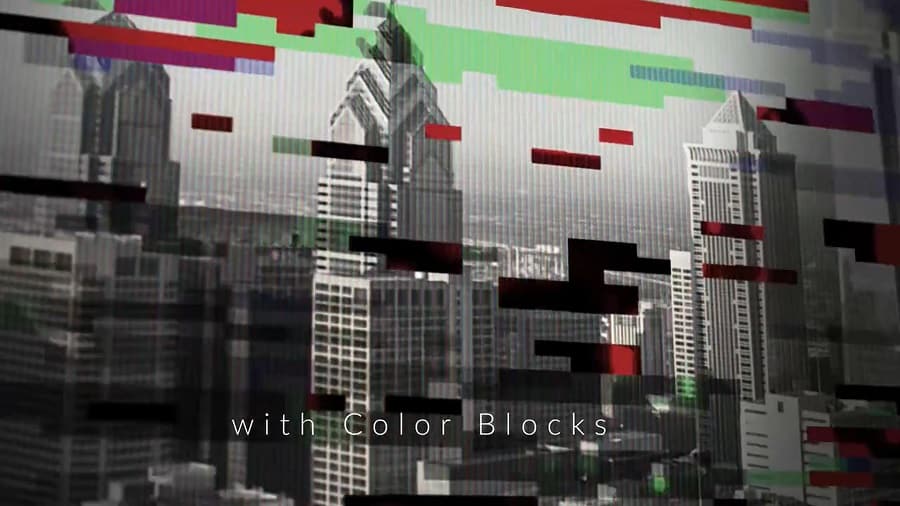
Our first suggestion for free After Effects templates is Digital Distortion from Rocketstock by Shutterstock. The effect adds some graininess to footage with blocks, grit and grunge. The template features nine distortion effects you can adjust with an easy slider feature. The template allows you to drag and drop effects on top of your unique footage.
If you want the grainy look of a post-apocalyptic world, this is the template for your needs. You can also go with a retro look, transition from grainy to crisp or use this freebie in many other situations that require sharp contrasts such as before and after shots.
2. Elegant Clean Lower Thirds

If you’re looking for a beautiful title template, the Elegant Clean Lower Thirds 4K overlay from Videezy works perfectly with almost any background. Adjust the colors to match your theme for your video. Note how the title is on a solid background with cutouts for the letters. The information title is in white, so you’ll need to watch placement to ensure the letters are readable or remove that line from your template.
3. Anamorphic Look

Using an anamorphic lens while filming adds a unique and ethereal quality to video. However, purchasing a special lens for a one-off video doesn’t always make sense and may be out of your budget. Fortunately, with this After Effects template and tutorial, you can turn any footage into something that looks as though it was shot with a high-end anamorphic lens.
4. Love Slideshow
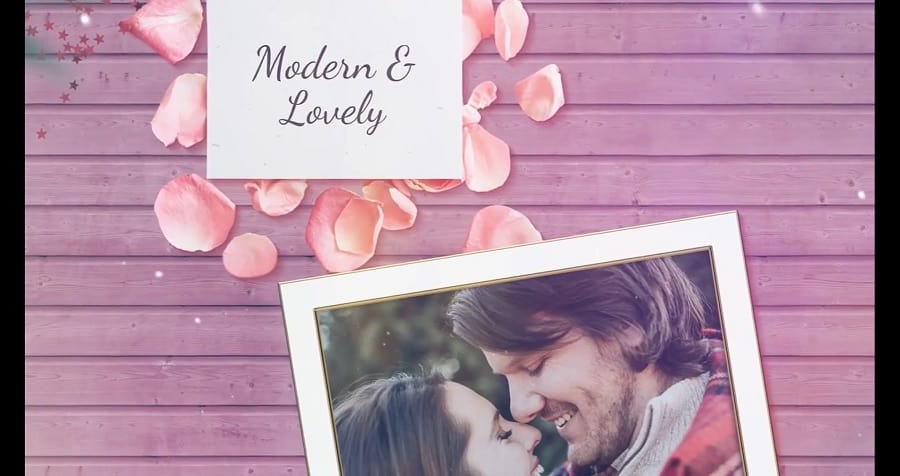
This Love Slideshow free After Effects template is the perfect way to announce an engagement or entertain wedding guests. Images slide in amid animated hearts and sparkles. The slideshow features six different text and image placeholders. You simply drag and drop the images you want into the slideshow for an easy plug and play video.
5. Fade Slideshow

Do you want to show a variety of photos and video clips to create an overall emotion in the viewer? One of our favorite free After Effects templates is this fade effect. Check out how the demo showcases both video footage and still shots. After each, the image fades and animations move the user to the next image and emotion.
Faded bans scroll up to reveal a new image that slowly comes into focus before fading out of focus and moving to the next shot.
6. Animated 3D Reveal

Are you looking for a way to add some text in an interesting format? Whether you need a unique title for the beginning of your film or you want to add a message as you transition in the middle of your video, check out this 3D animated Reveal to put the focus on a logo or title.
You can change up the colors for a look all your own, overlay the template on an image or use it with a plain background.
7. Cinematic 80s Style

Motion Array offers this retro look straight out of 1984 as one of their free After Effects templates. Edit the text, adjust the color to what you want and transform your video into something vintage.
The text looks amazing on a black background, so works well as a title. However, you can also impose it on top of an image or video footage.
8. Free Wedding Titles

When it comes to free After Effects templates, you’ll find a ton of options with titles and text. However, the add-ons within these freebies make the transitions in your videos truly come to life. Look at this Free Wedding Titles option as one example. Yes, the titles are a big part of the free package, but you’ll also gain transparent geometric transitions.
While this template works great for wedding videos, you could certainly use it anywhere you want a soft transition and elegant text overlays. The package also comes with sixteen bonus light leaks. You’ll simply drag and drop the assets where you’d like them.
Finding Free After Effects Templates
There are many sources for free After Effects templates. Look on the stock image sites you already use as some offer templates as part of a package you may already have. The ones above should get you started, but if you want a specific effect you may have to hunt a bit for it.
Should you only find paid versions, look for the best deal possible to create the look you want. Adobe After Effects gives you a ton of flexibility and the chance to give your videos a professional edge. Templates simply add to the functionality of the software.


