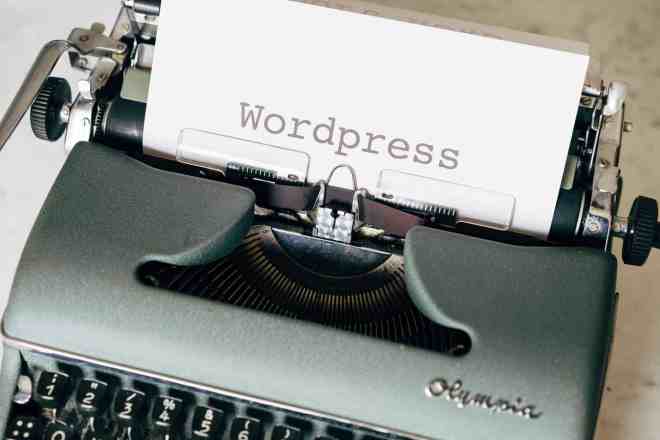JavaScript is a popular programming tool for creating powerful websites and seamless web apps. Every front-end developer has either used JavaScript or heard of it. Yet, using it without caution or understanding can create poor JavaScript codes.
As a result, the ineffectiveness of these codes can render your site useless because of slow speed and loading times. According to Unbounce, its survey found that 70% of consumers say page speed impacts their online purchase decision.
With this in mind, developers must take performance seriously when using JavaScript. Here are seven tips for improving your JavaScript performance.
1. Illustrate the Execute Content
Measuring the improvements you’ve made within the program is crucial when using JavaScript. Therefore, creating a batch of environment variables is a must. This allows you to test the code’s performance.
While testing in every variable isn’t possible, you still need more than one environment to perform testing.
Establishing various well-defined environments will be enough to help you see how well the code works.
2. Enhance Performance with Caching
You can achieve this tip in two different methods. The first method is with the HTTP protocol cache, while the other is with JavaScript Cache API.
Developers utilize scripts to access specific objects. You can significantly improve performance using a variable of that object or storing a repeated access item within the variable.
3. Remove Unused JavaScript
Removing unused JavaScript means you reduce the transmission time — the time it takes for the browser to assemble the code.
To achieve this, it helps to determine which function users aren’t using. As soon as you remove unnecessary JavaScript code, you can improve the loading speed and usability experience.
4. Avoid Using Too Much Memory
You never know how much memory a device requires to run an application, so consider limiting your memory use to what you find necessary.
Whenever your code requests the browser reserve memory, the garbage collector degrades, and the JavaScript code stops working. Once this occurs, the web page works less efficiently.
5. Avoid Using Global Variables
Try to avoid or minimize the use of global variables. Other scripts can easily overwrite global variables, leading to maintenance problems.
Instead, you can use local variables and wrap the code in closures. Avoiding global variables enhances the script’s lifetime, improving overall performance.
6. Remove Memory Leaks
The main cause for memory leaks is the removal of DOM or (Document Object Model) components. Memory leaks cause the web page to use more memory — eventually taking up all the memory space on a device. In turn, this affects the performance of a web page such as an image slider.
Consider analyzing your site with Chrome DevTools. You can go to the “Performance” tab and record a timeline.
7. Use Code Splitting
Code splitting takes a code and splits it into working parts within smaller files. Though the code is approximately the same as a JavaScript file, it still implements faster loading times than a large file.
Consider using Webpack to split the code for optimization.
Implementing These JavaScript Performance Tips
Keep these JavaScript performance tips in mind when optimizing code. Maintaining a balance between readability and optimization is crucial. Therefore, it helps to consider performance and avoid being above error detection and adding new functionalities.
About The Author
Eleanor Hecks is the Editor-in-Chief of Designerly Magazine, an online publication dedicated to providing in-depth content from the design and marketing industries. When she's not designing or writing code, you can find her re-reading the Harry Potter series, burning calories at a local Zumba class, or hanging out with her dogs, Bear and Lucy.